Your cart is currently empty!

Anycubic Kobra S1 Combo — Why This Printer Might Be Your Next Obsession (or at least a really good move)
I’ve stared at a lot of 3D printers. I’ve tolerated failed prints, spaghetti disasters, and firmware nightmares. So when something comes along that actually makes me lean forward and say, “Okay… this is interesting,” I feel obligated to share. The Kobra S1 Combo is one of those.
Let me walk you through what it offers, what it really enables you to do, and whether it’s going to change your printing life (hint: it might).
📦 What Is the Kobra S1 Combo (Quick Specs, But Useful)
Here’s the TL;DR version (with “why you should care” commentary):
- It’s a combo, meaning you get not just the printer, but extra accessories (some upgrades, parts, etc.).
- Core build type: FDM / filament printing.
- Auto bed leveling (sensor built in) — less fiddling with screws and tweezers.
- Decent print volume (you get room to stretch beyond toy prints).
- It supports advanced printing features (depending on your skill).
- Good manufacturer support, parts ecosystem, etc.
I used Anycubic’s official page for reference, so it’s the real deal. Anyways, we sell this thing.
It’s not perfect. No printer ever is. But it lands in that sweet spot where what it gives you is way more than what it demands (in setup, maintenance, frustration).
⚙️ What This Printer Lets You Do (Beyond “just prints stuff”)
Here’s where we get juicy and you might fall in love (just remember it’s a machine and we are not yet in that era where we date machines and robots and stuff. I am deliberately not touching on the AI subject because WOAH that was another insane thing I found out about on TikTok):
- Fewer Setup Headaches (Auto Leveling & Sensor Help)
One of the most soul-crushing parts of 3D printing (when you’re new or even when you’re old) is leveling the bed perfectly. If it’s off by a fraction, your first layer warps, adhesion fails, and suddenly you’re in fight mode with your machine. The Kobra S1 Combo alleviates that with an auto-leveling sensor. You spend less time adjusting, more time printing.
That means more prints and fewer breakdowns in morale.
- Room to Grow: Print BIGGER
Because the print volume on this thing isn’t puny, you can jump from little desk trinkets to serious projects: vases, parts, prototypes. You won’t outgrow it fast. That’s key. A printer that feels limiting sucks; this one leans toward ambitious.
- Combo Extras = More Power in Your Hands
Since this is a “combo” edition, you’re not just buying a barebones printer. You’re getting features, extras, or upgrades that make the printer more capable out of the box. Like the Ace Pro filament dryer that holds up to 4 filament rolls and automates all the annoying parts of the filament-changing process, as well as taking care of your filaments and keeping them stored safe and dry, which means guaranteed print quality for a much longer time. That reduces the “I wish I’d bought better parts later” regret.
- Reliability + Support = Less Panic
Parts break. No shame. But when you have a brand that’s known, with available spares, community support, and clear documentation, your repairs and tweaks feel manageable, not catastrophic. The Kobra S1 Combo is backed by a company that cares about its reputation (and you), which is good, because your print farm ambitions depend on reliability.
- Creativity Without Limits (or fewer limits)
Once you’ve got a machine you trust, your mental ceiling moves up. You’ll start thinking: “Can I print that part for the drone? The enclosure? The cosplay prop?” With the Kobra S1 Combo, a lot of those “what if” ideas suddenly seem doable, not just daydreams.
BUT (because I’m real): What You Should Watch Out For
No printer is perfect, and I’m not going to pretend this is magic. Here are the caveats — so you don’t end up angry at me later.
- Calibration still matters — auto-leveling helps, but you’ll need to fine-tune sometimes.
- Print quality vs material complexity — PLA, PETG, etc. are safe bets. Exotic filaments or highly flexible ones might still push the limits.
- Assembly & maintenance — it’s a combo, so parts and extras mean more to understand and manage. But in my experience, not that difficult overall.
- Noise, vibration, quirks — printers have personalities. Make sure your setup (desk, vibration isolation, cooling) matches what this machine wants to do.
If you treat it like a partner (not a slave), it will reward you. If you expect perfection off the shelf, you’ll be disappointed somewhere.
🎯 What I’d Use the Kobra S1 Combo For
Let me daydream with you:
- Print full-sized decorative panels or prototype casings without splitting them.
- Build functional parts for tools, robotics, drones, etc.
- Produce educational models (anatomy, puzzles, mechanical parts) for customers or schools.
- Create cosplay pieces with enough surface quality to not scream “I printed this.”
- Make gifts, custom products, small runs — where quality + reliability matter.
With this machine, you’re not just making little toys — you’re starting with the tools to make things people might pay for.
🏁 Final Thoughts
The Anycubic Kobra S1 Combo isn’t just another printer to clutter your workshop. It’s a machine that, if used well, can change your relationship with 3D printing. From frustration to flow, from “will this stuff even print?” to “what can’t I print next?” — that’s the shift.
If you’re serious about stepping beyond beginner projects, this printer gives you path, power, and room to grow. It’s not magic, but it brings magic closer.
One response to “Anycubic Kobra S1 Combo — Why This Printer Might Be Your Next Obsession (or at least a really good move)”
-
This review was really helpful! Could you do a comparison post focusing on Print Quality vs. Speed—showing the same model printed fast and slow on the Kobra S1 Combo?
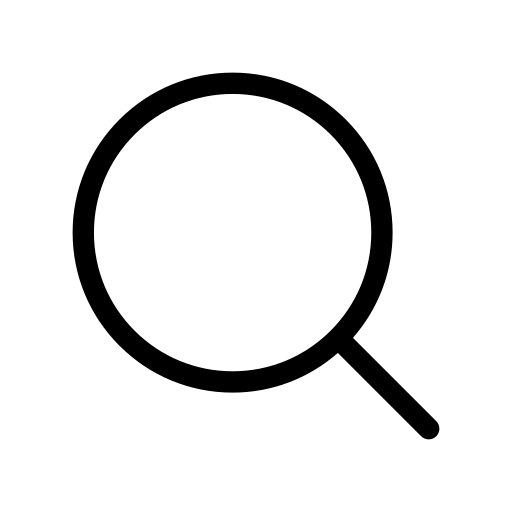
Leave a Reply to Natia Cancel reply