Your cart is currently empty!

How to Plan Your First 3D Printing Lesson: A Framework for Teachers
When I work with teachers on 3D printing integration, I’ve noticed something: they understand the potential, they want to do it, but they’re stuck at the beginning. They don’t know where to start.
So I developed a framework I use with every teacher. It’s not complicated. It’s just a way to think through the process step by step, so 3D printing integration feels manageable instead of impossible.
The Five-Step Planning Framework
1. Analysis: Looking at Your Curriculum With New Eyes
This is where most teachers need to start. Not with the printer. With your actual curriculum.
Look at what you’re already teaching. Really look at it.
Where do your students struggle most? Not just with grades, but with understanding? Where do they say things like “I don’t get it” or “why does this matter?” Those are your signals.
Which concepts feel abstract to them? The things you find yourself explaining with your hands in the air, drawing pictures on the board, wishing you could make them hold it in their hands?
What time and resources do you realistically have? Be honest here. If you have 45-minute class periods and a printer that takes 4 hours per print, you need a different strategy than someone with block scheduling and multiple printers.
Where could 3D printing serve a real purpose? Not “where could I use it?” but “where would it genuinely make learning better?”
That’s your starting point.
2. Design: Imagining the Project
Once you see an opportunity, design what the project could look like.
Think about:
- What will students actually create?
- What’s the journey from “I don’t understand this” to “I understand it well enough to design it”?
- How will you know if it worked?
The printer should be one part of a larger learning experience, not the whole thing.
The best projects I’ve seen follow a simple arc: students learn a concept, they explore it, they design or create something with it, and then they reflect on what they learned.
3. Development: Gathering Your Resources
Now get specific. Create the actual materials you’ll use:
- Detailed lesson plans for each step
- Videos, tutorials, or guides that help students understand
- Design templates or starting points so students don’t start from complete scratch
- Ways to assess whether learning actually happened
This is the preparation work. It’s not glamorous, but it’s what makes the real teaching smooth.
4. Implementation: Teaching It
This is where it gets real. You teach the project.
Watch what actually happens. Notice where students light up and where they get stuck. Be willing to adjust if something isn’t working. And celebrate the learning – sometimes the most important learning happens in the struggle, not in the perfect final print.
5. Evaluation: Learning From What Happened
When it’s over, pause and think about it.
Did it work? What surprised you? What would you do differently next time? What did students actually learn?
This reflection is how you get better each time. The first project won’t be perfect. The second one will be better because you learned from the first. That’s the real journey.
Real Challenges You’ll Face (And How I’ve Solved Them)
Look, integrating 3D printing sounds wonderful in theory. But you already know what I know: theory meets reality and things get complicated.
Here are the challenges I hear about most, and what actually works.
Challenge 1: Time – You Don’t Have Enough Of It
The reality: Your curriculum is packed. 3D printing projects take time. And you’re already stretched thin.
What I recommend:
- If you have block scheduling, that’s your friend. Use those longer blocks for 3D projects.
- Think long-term. A project that unfolds over 3-4 weeks is more realistic than trying to fit everything into one class period.
- Don’t add 3D printing on top of everything else – weave it into what you’re already doing. Find the projects you’re already running and enhance them with 3D printing.
The key is integration, not addition.
Challenge 2: Resources – You Don’t Have Enough Of Those Either
Real talk: Many schools have one printer. Or maybe you share one with another school through a rental arrangement.
What I recommend:
- Use group projects. Instead of every student printing individually, have groups design together. One printer can serve many students if you’re smart about scheduling.
- If you only have one printer, create a rotation. Some classes do design work while others are printing. Everyone gets a turn.
- Here’s a game-changer: not every step needs the printer. Students can design, problem-solve, modify, and learn without constantly needing to print. Use class time for design work, print overnight or during lunch. And if your printer has a built-in camera, students can watch the printing process unfold even when they’re not in the room – many schools find this creates genuine excitement and engagement around the project.
One printer doesn’t mean you can’t do meaningful 3D printing projects. It just means you have to be intentional.
Challenge 3: Technical Skills – You’re Learning This Too
Most teachers didn’t grow up using 3D design software. Neither did most students. And that’s okay.
What I recommend:
- Start simple. Really simple. Use basic shapes, basic software. Learn together before you get fancy.
- Frame this as a learning journey, not something where you need to have all the answers. Your students will see that you’re learning too, and that’s powerful.
- Let skilled students teach. Often the students who pick things up quickly become the best teachers for their peers. Give them that role.
Honestly? The willingness to figure things out together matters more than technical expertise.
Your First Project: Start Here
If you’re ready to do this:
- Pick something you already love teaching. One unit, one concept that you wish your students understood better.
- Imagine what 3D printing could add to it. Don’t force it – if it doesn’t fit naturally, skip it and try another topic.
- Plan something small. Your first project doesn’t need to be elaborate. A simple design that students can work on in a few hours, print in a few more. That’s enough.
- Build in a moment to reflect. After it’s done, sit down with students and talk about what they learned. Those conversations are where the real growth happens.
You don’t need everything perfect. You just need one real project that shows you what’s possible.
The Framework in Practice
Remember: this framework isn’t rigid. It’s flexible enough to adapt to your specific context, your students, your constraints.
Analysis → Design → Development → Implementation → Evaluation
Then you do it again, learning from each cycle.
That’s how 3D printing integration grows from a one-time project into a sustained, meaningful part of your teaching practice.
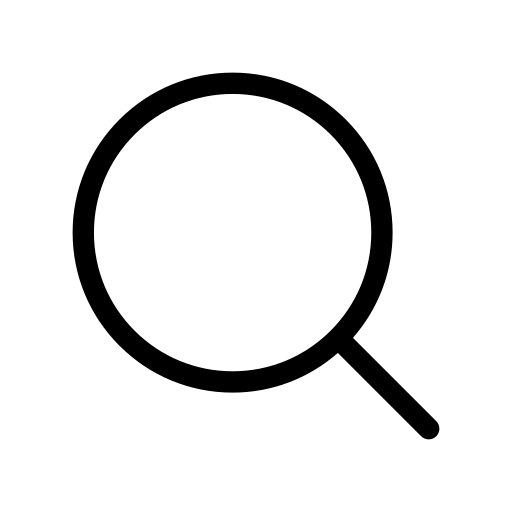
Leave a Reply