Your cart is currently empty!

What is 3D Printing? Building the Future, Layer by Layer 💡
3D printing. You’ve probably heard the term, but what exactly is it? In simple words, 3D printing is a revolutionary way of making physical objects from a digital design. It’s often called additive manufacturing, which is a fancy way of saying you add material to build something, instead of taking it away.
Additive vs. Subtractive: The Big Difference
To understand 3D printing, it helps to know how traditional manufacturing works. Old-school methods like drilling or milling are subtractive. Imagine starting with a big block of wood or metal and then cutting, carving, and scraping away material until you have the final shape. It’s like a sculptor chiseling a statue—they remove everything that isn’t the final object, which can create a lot of waste.
3D printing is the opposite. It starts with nothing and builds the object up. The machine lays down super-thin layers of material—like plastic, metal, or even concrete—one on top of the other, following a precise computer blueprint, until the object is fully formed. This process is much more efficient because it only uses the material needed, leading to less waste and the ability to create incredibly complex shapes that would be impossible to make with traditional tools.
The Three Steps of 3D Printing
Making an object with a 3D printer follows a simple, three-step process:
- Modeling (The Digital Design): Everything starts with a digital blueprint. You can create this model using a special computer program called CAD (Computer Aided Design). Think of CAD as virtual sculpting software. You design the object you want to print in 3D space. You can also use a 3D scanner to scan a real-life object and turn it into a digital file.
- Slicing (The Printer’s Instructions): Once you have the 3D model, you use slicing software. This program is like a translator. It takes your 3D design and virtually “slices” it into hundreds or thousands of flat, horizontal layers. It also creates a special instruction file (often called G-code) that tells the 3D printer exactly where to move, how fast, and how much material to put down for each layer.
- Printing (The Building Process): The 3D printer reads the instructions from the slicing software. It then begins to build the object from the bottom up. For example, in the most common type of printer (Fused Deposition Modeling or FDM), a nozzle heats up a plastic filament until it melts and then precisely pushes it out, following the path of the first layer. This layer cools and hardens, and then the machine adds the second layer, and so on. The process repeats, stacking thin layer after thin layer, until the part is finished.
A World of Materials and Applications
3D printing isn’t just one machine; it’s a group of technologies that use different methods and materials. Some common types include:
- FDM: The most common and affordable type, using melted plastic filament. Great for toys, prototypes, and hobby projects.
- SLA/DLP: Uses a powerful light or laser to harden liquid plastic resin. This is used for objects that need very smooth surfaces and fine details, like jewelry or dental models.
- SLS: Uses a laser to fuse (or sinter) powdered materials like nylon or metal. This creates very strong, functional parts.
The range of things 3D printing can create is huge. It started with making quick prototypes (early test versions of a product). Now, it’s used everywhere, from making specialized medical devices and custom implants to building tools for car manufacturers, and even printing parts for the International Space Station. It allows people and companies to create custom parts faster and cheaper than ever before.
While it’s not yet fast enough for truly massive production (like making a million water bottles), 3D printing is fantastic for on-demand manufacturing and customization. It’s a game-changer that lets engineers, designers, and hobbyists turn digital ideas into physical reality in a matter of hours!
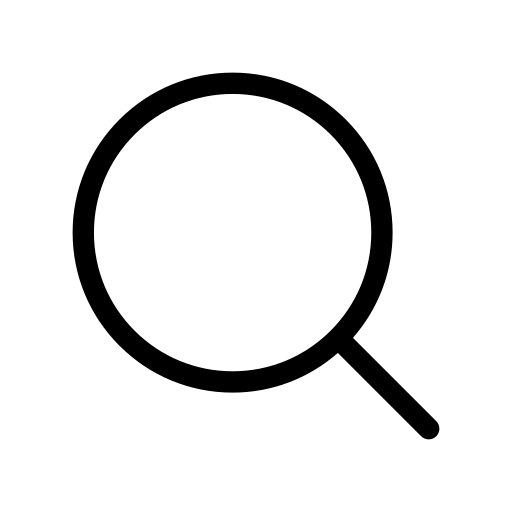
Leave a Reply