Your cart is currently empty!

The Benchy: My Favorite Calibration Model
When I first started 3D printing, the Benchy was my introduction to the craft. It’s a small boat model that’s become the universal standard for testing and calibrating 3D printers. What I didn’t realize at the time was how much that little boat would teach me.
What Makes the Benchy Special
The Benchy is uniquely designed as a calibration tool. Unlike decorative prints, every feature on a Benchy serves a purpose—it tests almost every major parameter you’ll need to dial in: overhangs, bridges, retraction, speed, temperature, and layer adhesion.
It’s compact (prints in 15 to 30 minutes depending on your printer), uses minimal filament, and produces consistent results. Most importantly, it gives you immediate visual feedback about what’s working and what needs adjustment.
Why I Print Benchys Constantly
After that first Benchy, I didn’t just move on to other projects. Almost every time I changed settings—whether adjusting temperature, speed, layer height, or retraction—I printed another Benchy to see the results. Over time, I accumulated dozens of them.
This became my diagnostic workflow. Before committing to a complex print, I’d run a Benchy to verify the settings were dialed in. If something went wrong on a customer order, a Benchy helped me identify the root cause. If I was trying a new filament or adjusting for a different material, Benchy was there to validate my changes.
Building a collection of Benchys from your early attempts to your recent prints is powerful. You can literally see your progress—the difference between your first rough Benchy and your recent ones is striking.
Reading Your Benchy: What to Look For
Every detail on a Benchy tells you something. Here’s what to observe:
Rough or failed overhangs (the cabin roof area looks poorly printed or collapses) = Your temperature is too high or your speed is too fast. The plastic isn’t cooling properly before the next layer is applied.
Poor bridging (the bridge section between the cabin and the stern looks messy or sags) = Your retraction settings need adjustment, or your cooling isn’t adequate. The printer is struggling to print unsupported spans.
Stringing or whiskers (thin plastic lines connecting separate parts) = Temperature is too high or your retraction distance and speed need tuning. The nozzle is leaving material behind as it moves.
Layer splitting or poor adhesion (layers don’t bond well, or the print feels fragile) = Temperature is too low, or your bed isn’t level. Layers need proper heat to fuse together.
Elephant foot (the bottom layers are noticeably wider than upper layers) = Your bed is too close to the nozzle, or your first layer temperature is too high.
Rough overall surface finish = Your speed is too fast, or your layer height is too aggressive for your nozzle size.
Printing Your First Benchy
If you’re a beginner, here’s how to approach it:
Start with your printer’s default settings. Download the Benchy file and slice it with your printer’s recommended slicer. Print it at standard settings—you’re not trying to achieve perfection on the first attempt. You’re establishing a baseline.
Once it finishes, examine it carefully. Compare what you see to the issues listed above. Make one adjustment at a time—change only temperature or only speed, not both. Print another Benchy and observe the difference.
This iterative process is how you learn. Each Benchy teaches you something about how your specific printer responds to changes.
Beyond the First Print
The real value of the Benchy emerges over time. As you print more of them, you develop an intuition for reading prints. You’ll start to recognize patterns. A rough finish will immediately tell you your speed is too high. Poor bridges will make you think about retraction settings.
More importantly, future prints benefit from every Benchy you’ve completed. When you move to a new filament, a Benchy validates your settings before you invest time in a big project. When something fails unexpectedly, a test Benchy helps you diagnose the problem without wasting material on another failed print.
Keep your Benchys. Arrange them chronologically. The collection becomes both a learning record and proof of your improving skills.
The Benchy isn’t fancy. It’s not a showpiece. But for anyone serious about 3D printing, it’s one of the most valuable prints you’ll ever create.
Print your Benchy today at: https://3dvinci.space/product/benchy/
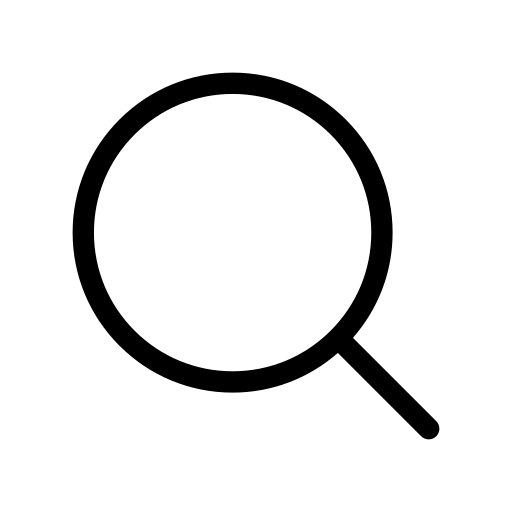
Leave a Reply